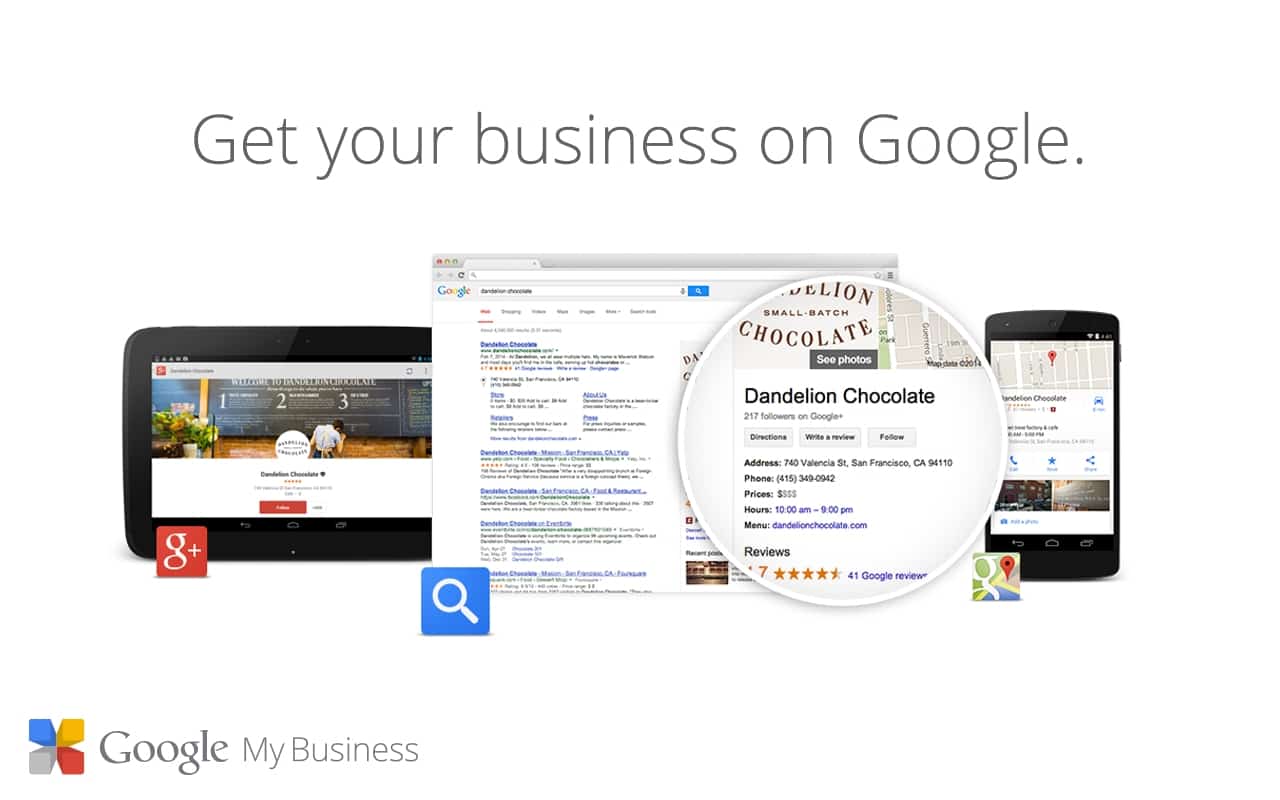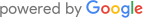Many websites today suffer from simple mistakes that could have been easily avoided. Sadly many small business owners consider a website ‘complete’ once it is launched by their web designer. But just as a business plan is important and needs regular review, so too a website needs to undergo an honest, objective review to ensure it is still valid and still working.
Web trends and technology are moving quickly and even a 2 or 3 year old website can detract from your business image and lose you sales. Yes websites do have limited lifetimes.
So what are the key mistakes to avoid?
-
Hard to Find Contact Information
Website stats have shown that web users are increasingly distracted (lazy) and many won’t even bother to go to a contact page – they’ll surf elsewhere…
Solution: Ensure that your contact information (minimum of telephone number) is on everypage of your website, preferably in the header area. That’ll remove the excuses to potential customers calling to give you their business.
-
Audio
Audio can be useful of course when used sparingly and for a purpose. However never play audio automatically especially if your target audience is corporate, it can be embarrassing to the user in a quiet environment and a very quick turnoff…
Solution: Don’t autoplay audio (or video) and if you are getting voiceovers or virtual presenters, make sure that these are professionally recorded.
-
Long, Boring or Messy Content
It rare for anyone to read through a whole page of information on a website. Most users will scan for key words, sections or passages that are of interest to them. Worse boring copy taken straight out of a self designed flyer or brochure 10 years ago is unlikely to inspire anyone to do business with you…
Solution: Get a copywriter. They are relatively inexpensive in the whole web development budget but the return on investment they can give you is massive. If you must do it yourself, make sure the text you use is easy to read, well laid out and as interesting as you can possibly make it.
-
Slow Loading Pages
The best way to frustrate users and have them go elsewhere for the information and services they need. This is so important that Google considers how quickly your page loads as a Search Engine ranking factor – it does not like slow websites.
Solution: Make sure your website is with a good host, not a cheap one. On your website itself, make sure you don’t have unneccesary pictures, audio or video that loads with the website. Pictures in particular should be optimised (software programs can assist you with this).
-
Dead Links
There’s nothing more frustrating when surfing a website and thinking you’re about to find that information you were after, to be faced with a dead page (or 404 page). Again Google does not like them.
Solution: Check your site periodically for dead links (these could be links you’ve added to external websites too). Use a checker like: www.deadlinkchecker.com
-
A Mobile Friendly Website
Can you view your website easily on a mobile phone or do you have to pinch and zoom in and move it all over the place to read anything? Depending on your industry statistics are showing that as many as 40% of visits to websites are done on a mobile device. When you think of the numbers of commuters on buses and trains all on their mobiles for instance, it’s no wonder this figure is so high and growing all the time.
Solution: Check and if your website isn’t mobile friendly there are a number of options to simply generate a mobile friendly website. If you are getting a new website developed ensure you ask if it will be either mobile friendly or a responsive website.
-
Missing the Basic Search Engine Stuff
Yes, SEO (Search Engine Optimisation) can be confusing and daunting. However if you ignore even the most basic elements you have an uphill battle to even get anyone coming to your website. Time and again we visit websites and see even the most basic things totally missing.
Solution: Look at your page TITLE, META Description & Header Tag. These are the big 3 as far as we understand Google’s algorithm at present. For more information MOZ has a great basics guide to SEO: www.moz.com
If you think you have any of these issues on your website, if you’re not sure (either how to find them or to fix them) or you’re website isn’t working and you’d like to know why. Feel free to contact us today and we’ll do a FREE no obligation web audit report (Value $249) simply explaining to you what’s going on and what you can do.